Have you recently noticed that the option to add a post to your Instagram Story is now missing? If yes, you are not alone. Instagram is intentionally making the process of resharing posts to Stories more complicated. It is now testing a new “Reshare” sticker, so you are more conscious about what you choose to reshare on the platform.
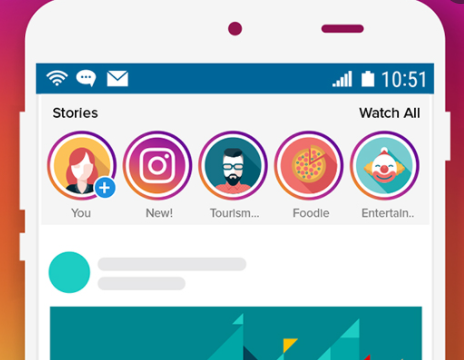
Reshare Posts to Instagram Stories
The new method of sharing posts to Stories includes a new ‘Reshare’ sticker. When you access this sticker, you will see the posts you have viewed in the past hour. You will also see dedicated tabs to view saved posts and your own Instagram feed. With all that said, here’s how to use the Reshare sticker to share posts to your Instagram Story.
- Open Instagram’s Camera by swiping right on the home feed
- tap on ‘Create’ under the Story section. Once the text editor appears, press the Sticker icon at the top of the screen.
- From the list of available stickers, select the ‘Reshare’ sticker. You will now see all your recently viewed posts, IGTV videos, and Reels. Pick the one you would like to reshare on your Instagram Story.
- You can then choose to change the background color of the Story by tapping on the color icon in the top-left corner.
- Pick the color you like and tap on ‘Your Story’ to add to your Instagram Story or ‘Close Friends’ to share it with your close friends list.
the new sharing feature is not entirely impractical. We will have to wait to see if Instagram rolls out the new Reshare sticker to all users. If you recently found that the post sharing feature is missing and are wondering how to share posts to Instagram Stories, this guide will come in quite handy. You can now reshare posts and your favorite Instagram Reels to Instagram Stories.
Also Read>>>> Samsung adds Galaxy Z Fold 3 and Flip 3 features to older foldable phones