If you are among those that do not know how to control spam or don’t have the time to moderate each comment then it is wise to remove the website URL field in the comment box.
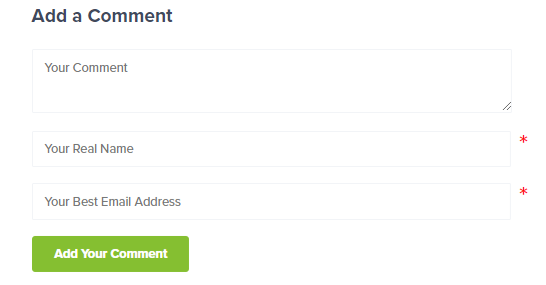
If not for the abuse of it, why will it become a concern to remove Website URL Field from WordPress Comment form? Well, spammers use it as a medium of posting links. While some newbies believe is a way of getting backlinks.
The guidelines listed below take care of anyways spammers may attempt to post links in the comment box.
The WordPress comment box, by default, has four fields: name, email, website URL, and the comment box.
The name becomes a hyperlink (clickable) if the person commenting includes the URL in the website field. Also, in the comment box – website addresses dropped automatically becomes links and clickable
Why Removing Website field is necessary
Here are some reasons why shouldn’t allow link in your comment section
- More comments containing backlinks will seriously cause your posts to have more outbound links and it will cause harm to your SEO efforts.
- Comment areas is also a place of gathering information (by readers and site owners), so it looks irresponsible and may even render the information on the page useless (not to be trusted) when such spamming links are posted. Because the spamming links (comments) are not related to the information of the page.
- Some genuine comments think it is necessary to include website address before submitting comments and by so doing they fill in anything to pass the stage, which ends up becoming broken and irelivant links. An example is the last commenter in the above image, filling “No” in the URL files. If not removed the link become “https://no” and will be linked to the commenters Name.
How to Remove Website URL Field from WordPress Comment Form using Plugin
There is a free WordPress plugin that can seamlessly achieve this goal – removing website URL field from comment box, without editing any code. This method is easier than the manual method and recommended for all users.
The Plugin is called the “Comment Link Remove and Comment Tools” plugin By QuantumCloud. For detailed instructions, please follow our step-by-step guide on how to install a WordPress plugin.
How to use the Website URL Field Removal plugin
Whiles activation, there will be a new menu item called “QC CLR Settings” in the left sidebar of your WordPress admin panel. Clicking on it will take you to plugin’s settings page.
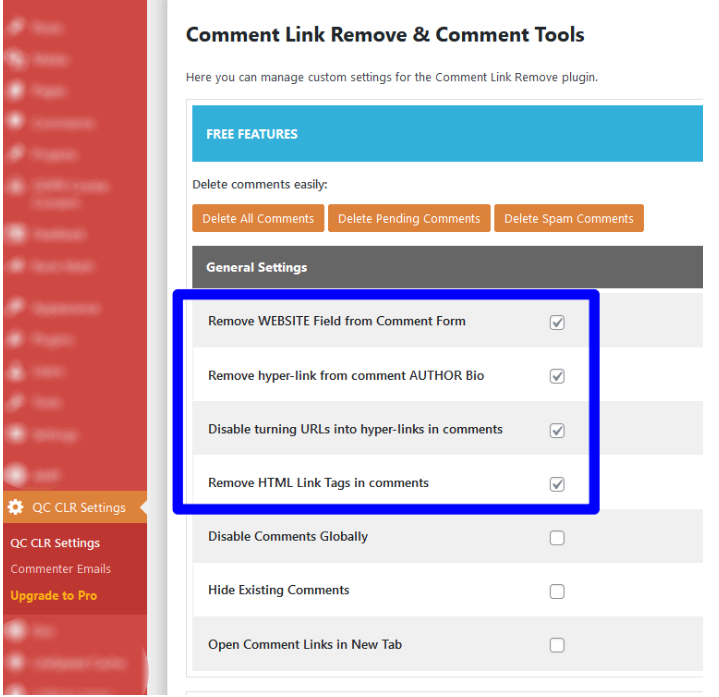
- Remove WEBSITE Field from Comment Form: This option disables and removes Website URL Field from WordPress comment form. The field disappears.
- Remove hyper-link from comment AUTHOR Bio: This option deactivates and disallows any link attaching to the commenters name in the comment form.
- Disable turning URLs into hyper-links in Comments: This option disables any link in the comment box. The interesting part of it is that it automatically disables the link(s) and converts them to ordinary text.
- Remove HTML Link Tags in comments: This option disables any active link text in the comment box. This means that whenever the spammers or commenters ads link into text, it won’t be active. In other words, it won’t work.
Adavantage of using Website URL field Removal Plugin
- With no experience, this method is easier and can be adopted by everyone, no extra configuration needed.
- The main feature required to remove the Website URL field from the WordPress comment form is free.
- Changing the theme now or later (after the installation of the plugin) won’t change the settings, unlike the manual method mentioned below.
Disadvantage of using Website URL field Removal Plugin
- Be careful of the plugin’s behaviour on your site. It might break your site especially if the PHP version is not compatible with the Website URL Field removal plugin.
- The Website URL Field returns whenever the plugin is disabled or/and deleted.
Manually Remove Website URL Field from WordPress Comment Form
Removing the website URL field through the manual method is easy and even more, preferred by those who don’t like many installations of WordPress plugins. Well, using the process doesn’t mean one has to be a code guru to implement it (anyone can get it done by following the step by step with image illustrations laid below).
This method needs the user to edit the theme’s functions.php file (It is also known as “Theme Functions”.), then paste the code below at the bottom of the code page
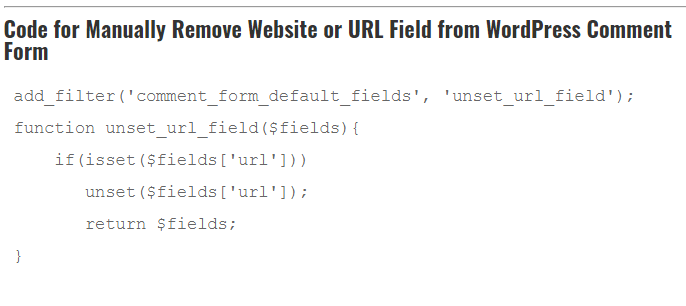
How to open theme’s functions.php file
- Log in to WP Admin
- Navigate to “Appearance”
- Select “Theme Editor” and select functions.php (It is also known as “Theme Functions”.)
- Scroll down to the bottom of the code page, copy the code above and paste. Then Click on “Update File” to save the change.
- Clear your site cache, then access your page again. You will realize that your action has removed the Website URL field from the WordPress comment form.
Adavantage of Manual Method
- You won’t have to install any extra plugins to get this done. And by so doing freeing you from the risk of any hacking or having plugin issue.
- The process is fast and easy to implement.
- It doesn’t require any future update. By inserting the piece of code removes the Website URL Field from WordPress Comment Form permanently.
Disadvantage of Manual Method
- In spite the simplicity of implementing the code to remove website URL field from WordPress comment form, some people might still be afraid to use this method.
- Can break website if not carefully implemented.
- Because the code is implemented in the currently (active) theme, therefore the code disappears if new theme is replaced.