Facebook Email Address – When creating a Facebook account, Facebook enquires about a type of contact address or means of verification. These contact addresses can either be your mobile number or email address and what we are going to be discussing in this article is the latter.
The contact address in this case which is your email address does not only act as a means of verification for Facebook but as a means of security for you. It’s basically Facebook’s secondary way of contacting you when they can’t do so via your Facebook account.
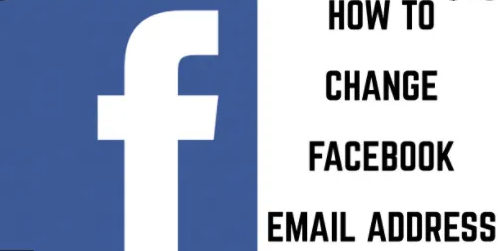
Why is the Facebook Email Address Important?
It is very important to fill in a correct email address when opening a Facebook account because that way Facebook can contact you through it in case there is any problem with your Facebook account. Consequently, you do not want to lose that mail, forget its password or do anything to jeopardize the safety of the mail.
This is why it’s advisable that when opening a Facebook account, use an email that is private, secure, and safe. Make sure it’s one only you have access to and you won’t lose access to easily.
Possible Reasons Facebook Can Contact You Through Your Facebook Email
- Forgot Your Password or Password Reset. The process requires Facebook to send a verification link or code to the email you used in opening your Facebook account.
- Facebook suspended your account. Reactivating it will have to happen through your registered Facebook email.
- Requested to use a Facebook service i.e Facebook Marketplace, Facebook Pay. Facebook might send the proceedings of the service you used to your account’s Facebook email.
- Facebook will also warn you of unusual or scam activities on your Facebook account through email.
- To inform you of activities on Facebook while you are away i.e likes, comments, shares, and so on.
How to Change Your Facebook Email
If you lost access to your original Facebook email, you definitely need to create a new one and change it on Facebook. Here is how to;
- Sign in to your Facebook account.
- Visit your Facebook profile.
- Scroll down, below your profile picture tab, hit the “See Your About” icon.
- Then tap on the “Edit” tag just on the “Contact Info” section.
- Next select “Manage Contact Info” and get on with changing the email address.
- The next page will prompt you to enter your new Facebook email address as well as your Facebook password for verification purposes.
- Tap on “Add Email” to finalize the process.
Very Interesting – How to Change Password On Facebook Messenger – Facebook Messenger Change Password