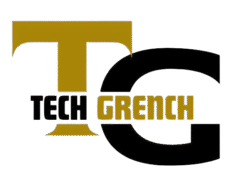Landstar System, Inc. developed the internet platform known as LandstarOnline. Drivers (also known as Business Capacity Owners or BCOs), agents, and firm employees primarily use it to handle everyday freight, load, document, and payment-related operations.
The transportation sector moves quickly and constantly. People can stay organized, save time, and complete their work more efficiently when they use a program like LandstarOnline. This platform provides all the information you require in one location, regardless of whether you are a Landstar agent or an owner-operator.
Let’s take a closer look at this tool and see how it benefits individuals on a daily basis.
What is Landstar?
Landstar is a transportation and logistics company. It works in the United States, Canada, andMexico. Landstar is different from other trucking companies. It does not own trucks or trailers.Instead, it partners with:
- Drivers that travel under Landstar’s name but own their own trucks are known as BCOs(Business Capacity Owners).
- Agents: These individuals match consumers with the appropriate trucks and locate loads for drivers.
- Technology: To link drivers, agents, and clients, Landstar uses platforms like LandstarOnline

What is LandstarOnline?
LandstarOnline is the official web portal for everyone working with Landstar. It is made for drivers, agents, and company staff to manage their tasks from anywhere.
It includes everything needed for:
- Finding and booking loads
- Viewing payments and settlements
- Uploading documents
- Checking safety information
- Communicating with the company
This tool makes work faster, easier, and more organized
Main Features of LandstarOnline
Here are some key features of LandstarOnline and how they help:
1. Load Search
Drivers can search for loads using different filters like:
- Pickup and delivery location
- Pay rate per mile
- Weight and trailer type
- Delivery time
It helps drivers find the best load that suits their route and truck.
2.Document Upload
BCOs and agents can upload:
- Bills of lading
- Load confirmation sheets
- Delivery receipts
- Safety documents
This saves time and avoids paperwork delays.
3.Payment and Settlements
Drivers can view:
- Current earnings
- Past payments
- Trip expenses
- Fuel deductions
All payment details are easy to find in one place.
4.Fuel and Discounts
LandstarOnline helps BCOs:
- Track fuel card usage
- View fuel prices
- Find fuel discounts and truck stops
This helps drivers save money on long trips.
5.Safety Tools
Safety is very important at Landstar. Drivers can use this portal to:
- View their safety records
- Check messages from the safety team
- Complete safety training
6.Communication
LandstarOnline keeps everyone connected. It includes:
- Company news and updates
- Message center for dispatch and support
- Alerts and announcements
How to Use LandstarOnline
Even though there’s no app, the website works on mobile phones, tablets, and computers.
Step-by-Step Guide:
Step 1: Open a web browser on your phone or computer
Step 2: Go to the LandstarOnline website
Step 3: Enter your Landstar ID and password
Step 4: Use the dashboard to search loads, view payments, or upload documents
If you are a new user, you will first need to register using your Landstar ID and email address.
Benefits of Using LandstarOnline
✅Fast Access to Loads
Drivers don’t need to make phone calls. They can search for loads in seconds
✅Better Earnings
Drivers can select the highest-paying loads that correspond with their truck type and location by
applying criteria.
✅Easy Document Handling
No more lost papers. Upload and download important documents in one place
✅24/7 Access
You can log in at any time from anywhere — even while on the road
✅Simple to Use
The portal is made for everyone. Even people who are not tech experts can use it easily.
Who Can Use LandstarOnline?
- BCOs (Owner-operators): To find loads and manage payments
- Agents: To post loads and manage customer accounts
- Dispatchers and Staff: To track shipments and view load details
Anyone working with Landstar can benefit from this platform.
LandstarOnline for Drivers
- Finding loads from thousands posted daily
- Viewing pay rate and miles before choosing a load
- Uploading trip paperwork
- Viewing fuel purchases and discounts
- Tracking settlements
- Reading safety messages
This helps drivers stay focused on driving, while LandstarOnline takes care of the rest.

LandstarOnline for Agents
- Posting available freight
- Assigning loads to drivers
- Managing customer data
- Communicating with drivers
- Checking delivery records and paperwork
The portal makes it easy to organize and match freight with the right trucks.
Troubleshooting Common Problems
Problem 1: Can’t Log In
- Check if your ID and password are correct
- Try resetting your password
- Make sure the CAPS LOCK is off
Problem 2: Forgot Password
- Use the “forgot password” option
- Follow the instructions to reset using your email
Problem 3: Site Not Working
- Clear your browser cache
- Try using a different web browser
- Check your internet connection
Problem 4: Mobile Version Not Loading
- Update your phone’s browser
- Try switching from mobile view to desktop view
Is There an App for LandstarOnline?
The website is mobile-friendly, however there isn’t an official app. This implies that, like a PC, you can use your smartphone browser to access all functionalities. For easy access, you can save the website to your home screen.
A Day in the Life with LandstarOnline
Let’s say you are a Landstar BCO. Here’s how you can use LandstarOnline in one day:
1.Morning:
Open the portal, check for available loads near your location. Choose the one with the best rate
and route.
2.Midday:
Pick up the load, and update the status using the portal.
3.Evening:
After delivery, upload delivery documents and check your payment summary
Everything is in one place — no stress, no lost papers, no delay.
FAQs
Q1: What is LandstarOnline?
To handle loads, paperwork, and payments, Landstar drivers and agents utilize the internet network known as LandstarOnline.
Q2: Who can use LandstarOnline?
BCOs, agents, and Landstar employees can use it. You need a Landstar ID to register.
Q3: Can I use it on my phone?
Yes. It works on mobile phones and tablets using any browser.
Q4: Is LandstarOnline free to use?
Yes, it is free for all registered users connected with Landstar.
Q5: What can I do on LandstarOnline?
You may examine gasoline prices, check payments, submit documents, search loads, and read
messages.
Conclusion
For drivers, brokers, and employees who deal with Landstar, LandstarOnline is a straightforward and effective solution that simplifies their lives. It improves productivity, saves time, and keeps everyone in touch.
LandstarOnline is the location to perform all of your payment tracking, document uploading, and load finding needs. It is your one-stop solution for everything related to Landstar’s operations.
If you are part of the Landstar team, learning to use this platform is the best way to succeed and grow in the trucking and logistics business.